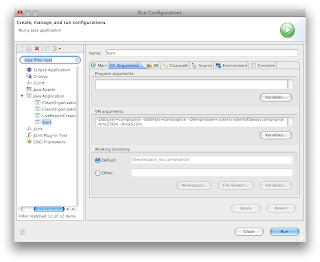You got this error either by checking out the project, or pulling changesets into your project and trying the 'update' command. So run these commands:
hg debugsetparents
The revision should be the one you are attempting to update to.
hg debugrebuildstate
now you want to remove all the files in error, you can use 'hg manifest tip' to check for the files in error. I've had more than one before after doing numerous renames that camel cased a number of files. use:
hg rm -A <filename>
to remove files, you can list multiple files to delete using spaces between each.
Once you've removed the files you should commit the changes:
hg ci -m "Fixed case problems"
Then do a clean check out the tip revision:
hg co -C tip
thats it, hope this helps to shed a little extra light on the process.